TROUBLESHOOTING GUIDE
1. Always use the original A/C power adapter that was shipped with the Notebook.
2. It is strongly recommended to backup all irreplaceable files (i.e.data files).
3. Ensure the latest BIOS, drivers and software component is installed. Check the installed BIOS version (To check click on Start, Control Panel, HW Setup, General Tab). To get the latest
version, go to Toshiba’s Download Center page on
http://www.isd.toshiba.com.au/downloads/.
4. Remove any extra memory.
5. Ensure your work area is a hard flat surface, dust and static free.
6. Remove any accessories or peripherals attached to the unit.
7. If your system has stopped working properly after installing a new software program, uninstall the program.
8. If your system has stopped working properly after installing a new driver, uninstall the driver, or run system restore.
9. If you are getting a specific error message, please write down the error message and do an internet search of the message(Google).
10. If you suspect a hardware malfunction, run the “PC Diagnostic Tool”. To do this, click on Start, All Programs, Toshiba, Utilities, PC Diagnostic Tool.
11. For 3rd party hardware/software compatibility issues, always refer to the 3rd party manufacturer’s website or user’s guide.
Prior to placing a service/repair request to Toshiba:
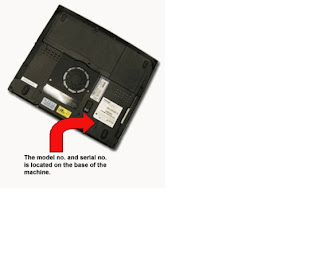
1. Perform a self-diagnosis by going through the troubleshooting guide.
2. Note the model number and serial number of your Notebook.

3. Prepare to describe the problem encountered.
4. It is recommended to have your Notebook available when contacting Toshiba for service.
Contact the Toshiba Service Center:
1. Call the Toshiba Service Centre on:13 30 70 (Australia) or 0800 445 439 (New Zealand)
Services operate from 7AM to 7PM (AEST), Monday to Friday,excluding public holidays.
2. A Toshiba Engineer will diagnose your Notebook’s problem and assess the service you require.
Log a Request for Service Repair
You can log a request for service repair either by:
• Phone - contact the Toshiba Service Center 13 30 70 (Australia) or 0800 445 439 (New Zealand)
• Online You can book online a request for service repair via:
http://www.toshibamobilecare.com.au.
Before logging a service request online:
1. Read the Terms and Conditions for Repair Services.(Avalailable to view online.)
2. Verify that your Notebook falls within the warranty period.
3. You should contact the Service Centre if your Notebook:
- Falls outside the warranty period
- Service contract terminated
- Purchased outside of Australia or New Zealand
Booking online:
1. Ensure you have the following details ready:Model No. (Located on the base of the Notebook)
Serial No. (Located on the base of the Notebook) Contact Details Problem Description
2. Go to http://www.toshibamobilecare.com.au.
3. Follow through the prompts and ensure to enter the required information.
4. Once the request has been submitted, you will be issued a BOOKING REFERENCE NUMBER.Ensure to take note of the Booking Reference Number. This number is required for any future correspondence and inquiries in relation to your service request.
5. Print the address label provided.Write the “Booking Reference Number” and your “Return
Address” on the label.
6. Prepare your Notebook for courier pick-up or drop-off.Properly pack your Notebook ready for shipment. See details below.
Packaging your Notebook:
1. Before sending your Notebook for repair:
- Backup all your data.
- Ensure to include any login details (username and passwords) with your Notebook.
2. It is highly recommended to use the original packaging for your Notebook. Otherwise, ensure to use a well padded and secure box to ship your Notebook.
NOTE: A computer bag or carry case should not be used for packaging when shipping your Notebook.
3. Use the provided ADDRESS LABEL on the box.
© Copyright 2007. Toshiba (Australia) Pty Limited. All rights reserved.


