The fact is, there are lots of laptops out there. But if you really want a laptop expert; turn to us―Toshiba. We introduced the first laptop personal computer back in 1985, and we’ve been leading the field ever since with a constant succession of highly advanced, infinitely mobile and super-reliable notebooks. You might even say we defined and keep redefining the category. So why trust an important buying decision like this to anyone but the pros.
Pursuing the next big idea:
capital you can't wait to spread the wealth. That's why we're proud to take an active role in developing the next generation of thinkers and leaders. What's more, Toshiba lends its support to many charitable programs motivating young people worldwide to learn more about math and science. In North America that includes the Toshiba/NSTA ExploraVision Awards program for students and the non-profit, grant-giving Toshiba America Foundation. Since 1992, more than 245,000 students from across the U.S.A and Canada have competed in Exploravision.
We take a good look around:
At Toshiba, "the world around you" ranges far beyond four office walls. When you work here, social awareness is simply part of the job description. For that reason we encourage, cultivate and reward good corporate citizenry throughout the company with many forward-thinking programs like the UN Global Compact and the ASHITA Awards. Not to boast, but we'd like to think our employees are among the most world-minded people on the planet.
A green light for preserving the Blue Planet:
We believe that making the world a better place starts by caring for the Earth itself. So we take careful steps to minimize our environmental impact, conserve precious natural resources and support the health of our planet in many different ways—that includes smart product design and procurement, recycling programs and unswerving regulatory compliance too.
Green on the inside:
Thanks to innovative procurement standards, Toshiba products are built responsibly from the ground up. In 2000, Toshiba launched a company-wide initiative to promote the green procurement of manufacturing supplies, including environmentally conscious parts, components and raw materials. The innovative program not only results in greener products; it gives suppliers the incentives and resources needed to improve their environmental practices.
Tuesday, May 11, 2010
A BEST CONFIGURATION FOR A LAPTOP
HI
There i tell you people that what thing must be in your mind when you buy a new laptop.
PROCESSOR:
first of all you must know that which processor is best for you. like some one like to play games and other one like to only work. so it is necessary to all find best processor for him.
for example if you buy intel core2duo processor which bus speed is 800 bus or 1333 bus. now how you know that how to get a proper speed for you laptop. so let we know that which ram and other things are best with your laptop.
There i tell you people that what thing must be in your mind when you buy a new laptop.
PROCESSOR:
first of all you must know that which processor is best for you. like some one like to play games and other one like to only work. so it is necessary to all find best processor for him.
for example if you buy intel core2duo processor which bus speed is 800 bus or 1333 bus. now how you know that how to get a proper speed for you laptop. so let we know that which ram and other things are best with your laptop.
RAM:
if you have the processor which bus speed is 800 bus you must check that it,s ram speed is 800 bus. if you manufacturar give you the 667 bus speed it will not give you the accurate speed according to your laptop processor. so you must ask to your manufacturar that it must use 800 bus speed ram.
VIDEO AND AUDIO:
As we know that most of people like to get high quality result and surroun sound in their laptops. so when you build a new laptop you must be check it. for example normally most of laptop has intel chipest built in graphic card and sound system. but if u like to play high pixel game or watch 3d movies you must select dedicated graphich card like INVIDIA or ATI.
BATTERY LIFE:
Most of laptops has a 6 CELL battery in toshiba laptops. But after some time it,s time reduce to only 1 hour. so i advised you to always buy a 9 Cell battery with toshiba laptops. so you dont have any problem in future.
High Speed and Best Gaming Laptops
Toshiba laptops are best selling laptops in the world in 2010. Toshiba Qosmio X505-Q860 gaming laptop, which features a stunning, high-definition 18.4-inch display and the Intel Core i5 processor with dual-core processing power. Additionally, it offers ultra-fast DDR3 system memory and the NVIDIA GeForce GTS 360M graphics with 1 GB of GDDR5 video memory. Together, this pairing of high-performance technologies allow you to rip through the latest 3D games at lightning-fast frame-rates or create high-definition video and audio faster and more efficiently with smooth rendering and encoding. Bear in mind that the cheaper Toshiba Laptops are bursting with features aswell. They too are fast and have a build quality that matches many of their more expensive competitors hardware. Toshiba provides a number of features and technologies to enhance the quality and speed of laptops.
HOW TO OBTAIN SERVICE
Below is a guide to assist you in obtaining service for your Toshiba Notebook.It is recommended to troubleshoot your Toshiba Notebook before logging a service call.
TROUBLESHOOTING GUIDE
1. Always use the original A/C power adapter that was shipped with the Notebook.
2. It is strongly recommended to backup all irreplaceable files (i.e.data files).
3. Ensure the latest BIOS, drivers and software component is installed. Check the installed BIOS version (To check click on Start, Control Panel, HW Setup, General Tab). To get the latest
version, go to Toshiba’s Download Center page on
http://www.isd.toshiba.com.au/downloads/.
4. Remove any extra memory.
5. Ensure your work area is a hard flat surface, dust and static free.
6. Remove any accessories or peripherals attached to the unit.
7. If your system has stopped working properly after installing a new software program, uninstall the program.
8. If your system has stopped working properly after installing a new driver, uninstall the driver, or run system restore.
9. If you are getting a specific error message, please write down the error message and do an internet search of the message(Google).
10. If you suspect a hardware malfunction, run the “PC Diagnostic Tool”. To do this, click on Start, All Programs, Toshiba, Utilities, PC Diagnostic Tool.
11. For 3rd party hardware/software compatibility issues, always refer to the 3rd party manufacturer’s website or user’s guide.
Prior to placing a service/repair request to Toshiba: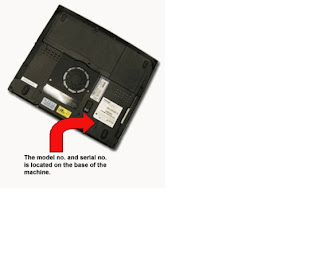
1. Perform a self-diagnosis by going through the troubleshooting guide.
2. Note the model number and serial number of your Notebook.
3. Prepare to describe the problem encountered.
4. It is recommended to have your Notebook available when contacting Toshiba for service.
Contact the Toshiba Service Center:
1. Call the Toshiba Service Centre on:13 30 70 (Australia) or 0800 445 439 (New Zealand)
Services operate from 7AM to 7PM (AEST), Monday to Friday,excluding public holidays.
2. A Toshiba Engineer will diagnose your Notebook’s problem and assess the service you require.
Log a Request for Service Repair
You can log a request for service repair either by:
• Phone - contact the Toshiba Service Center 13 30 70 (Australia) or 0800 445 439 (New Zealand)
• Online You can book online a request for service repair via:
http://www.toshibamobilecare.com.au.
Before logging a service request online:
1. Read the Terms and Conditions for Repair Services.(Avalailable to view online.)
2. Verify that your Notebook falls within the warranty period.
3. You should contact the Service Centre if your Notebook:
- Falls outside the warranty period
- Service contract terminated
- Purchased outside of Australia or New Zealand
Booking online:
1. Ensure you have the following details ready:Model No. (Located on the base of the Notebook)
Serial No. (Located on the base of the Notebook) Contact Details Problem Description
2. Go to http://www.toshibamobilecare.com.au.
3. Follow through the prompts and ensure to enter the required information.
4. Once the request has been submitted, you will be issued a BOOKING REFERENCE NUMBER.Ensure to take note of the Booking Reference Number. This number is required for any future correspondence and inquiries in relation to your service request.
5. Print the address label provided.Write the “Booking Reference Number” and your “Return
Address” on the label.
6. Prepare your Notebook for courier pick-up or drop-off.Properly pack your Notebook ready for shipment. See details below.
Packaging your Notebook:
1. Before sending your Notebook for repair:
- Backup all your data.
- Ensure to include any login details (username and passwords) with your Notebook.
2. It is highly recommended to use the original packaging for your Notebook. Otherwise, ensure to use a well padded and secure box to ship your Notebook.
NOTE: A computer bag or carry case should not be used for packaging when shipping your Notebook.
3. Use the provided ADDRESS LABEL on the box.
© Copyright 2007. Toshiba (Australia) Pty Limited. All rights reserved.
TROUBLESHOOTING GUIDE
1. Always use the original A/C power adapter that was shipped with the Notebook.
2. It is strongly recommended to backup all irreplaceable files (i.e.data files).
3. Ensure the latest BIOS, drivers and software component is installed. Check the installed BIOS version (To check click on Start, Control Panel, HW Setup, General Tab). To get the latest
version, go to Toshiba’s Download Center page on
http://www.isd.toshiba.com.au/downloads/.
4. Remove any extra memory.
5. Ensure your work area is a hard flat surface, dust and static free.
6. Remove any accessories or peripherals attached to the unit.
7. If your system has stopped working properly after installing a new software program, uninstall the program.
8. If your system has stopped working properly after installing a new driver, uninstall the driver, or run system restore.
9. If you are getting a specific error message, please write down the error message and do an internet search of the message(Google).
10. If you suspect a hardware malfunction, run the “PC Diagnostic Tool”. To do this, click on Start, All Programs, Toshiba, Utilities, PC Diagnostic Tool.
11. For 3rd party hardware/software compatibility issues, always refer to the 3rd party manufacturer’s website or user’s guide.
Prior to placing a service/repair request to Toshiba:
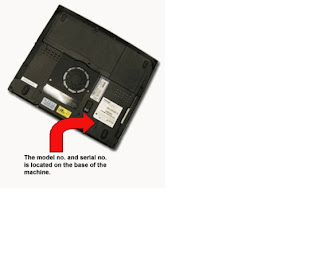
1. Perform a self-diagnosis by going through the troubleshooting guide.
2. Note the model number and serial number of your Notebook.

3. Prepare to describe the problem encountered.
4. It is recommended to have your Notebook available when contacting Toshiba for service.
Contact the Toshiba Service Center:
1. Call the Toshiba Service Centre on:13 30 70 (Australia) or 0800 445 439 (New Zealand)
Services operate from 7AM to 7PM (AEST), Monday to Friday,excluding public holidays.
2. A Toshiba Engineer will diagnose your Notebook’s problem and assess the service you require.
Log a Request for Service Repair
You can log a request for service repair either by:
• Phone - contact the Toshiba Service Center 13 30 70 (Australia) or 0800 445 439 (New Zealand)
• Online You can book online a request for service repair via:
http://www.toshibamobilecare.com.au.
Before logging a service request online:
1. Read the Terms and Conditions for Repair Services.(Avalailable to view online.)
2. Verify that your Notebook falls within the warranty period.
3. You should contact the Service Centre if your Notebook:
- Falls outside the warranty period
- Service contract terminated
- Purchased outside of Australia or New Zealand
Booking online:
1. Ensure you have the following details ready:Model No. (Located on the base of the Notebook)
Serial No. (Located on the base of the Notebook) Contact Details Problem Description
2. Go to http://www.toshibamobilecare.com.au.
3. Follow through the prompts and ensure to enter the required information.
4. Once the request has been submitted, you will be issued a BOOKING REFERENCE NUMBER.Ensure to take note of the Booking Reference Number. This number is required for any future correspondence and inquiries in relation to your service request.
5. Print the address label provided.Write the “Booking Reference Number” and your “Return
Address” on the label.
6. Prepare your Notebook for courier pick-up or drop-off.Properly pack your Notebook ready for shipment. See details below.
Packaging your Notebook:
1. Before sending your Notebook for repair:
- Backup all your data.
- Ensure to include any login details (username and passwords) with your Notebook.
2. It is highly recommended to use the original packaging for your Notebook. Otherwise, ensure to use a well padded and secure box to ship your Notebook.
NOTE: A computer bag or carry case should not be used for packaging when shipping your Notebook.
3. Use the provided ADDRESS LABEL on the box.
© Copyright 2007. Toshiba (Australia) Pty Limited. All rights reserved.
Rating of Toshiba
Overall Toshiba Rating: 72 out of 100 points form :
The beginning of this brand name as Toshiba produce best quality product there major focus is to produce best quality with innovative futures Toshiba has been producing well-made and well-respected notebooks for years. In fact, this summer company celebrates 25 years of pioneering mobility. And while this brand is not our absolute favorite in any one category, it tied with Sony for a solid bronze medal due to its consistently better-than-average performance in every category. The manufacturer hit the ball out of the park with its best-in-class not book, and we expect the company to keep innovating.
Performance & Reviews:
9 out of 20 pointsIn the last month 134 out of 17 laptop were review and rating score of those laptop la of 3.5 stars or above, Toshiba notebooks were held back by the company’s average performance in the desktop replacement category. Value-priced notebooks didn’t really stand out, either. The coveted 4.5 star performance of the company’s mini NB205, however, kept the company in the mix.
Design: 11 out of 15 points:
Now Toshiba laptops are available in different color design Toshiba takes risks with unique finishes and colors, which we appreciate. The mini NB305 remains one of the most attractive notebooks by far, and the new Satellite E205 has a futuristic look we love. However, some of Toshiba’s systems are so glossy they pick up fingerprints faster than a CSI.
Keyboard & Touchpad: 12 out of 15 points:
Coming in third for this category, Toshiba’s keyboard and touchpad combo on its notebooks take the cake. Plus, most other systems made by the company are ergonomically sound, with good size and responsiveness when it comes to input methods. The layouts on some value-priced systems show some flex, however.
Tech Support: 12 out of 15 points:
Form technology point of view the rating is not bad actually Toshiba focus no new technology but still me to more focus on technology.
Value & Selection: 12 out of 15 points:
Toshiba is placed third in this category, Toshiba generally offers good values. The company provides a solid mix of laptops at forceful prices, as well as models that can be customized on Toshiba’s website.
Software: 8 out of 10 points:
Toshiba really upped the ante this year when it came to preloaded consumer and business apps. We appreciated the company’s helpful utilities, such as Dashboard and Real-time, and PC Health Monitor.
Innovation: 4 out of 5 points:
In a dead heat with Acer, Toshiba’s Sleep-and-Charge USB ports and implementation of Intel’s Wireless Display technology put this brand in second place with its useful and meaningful innovations. Not they provide more USB ports with innovative features in tangible product.
The beginning of this brand name as Toshiba produce best quality product there major focus is to produce best quality with innovative futures Toshiba has been producing well-made and well-respected notebooks for years. In fact, this summer company celebrates 25 years of pioneering mobility. And while this brand is not our absolute favorite in any one category, it tied with Sony for a solid bronze medal due to its consistently better-than-average performance in every category. The manufacturer hit the ball out of the park with its best-in-class not book, and we expect the company to keep innovating.
Performance & Reviews:
9 out of 20 pointsIn the last month 134 out of 17 laptop were review and rating score of those laptop la of 3.5 stars or above, Toshiba notebooks were held back by the company’s average performance in the desktop replacement category. Value-priced notebooks didn’t really stand out, either. The coveted 4.5 star performance of the company’s mini NB205, however, kept the company in the mix.
Design: 11 out of 15 points:
Now Toshiba laptops are available in different color design Toshiba takes risks with unique finishes and colors, which we appreciate. The mini NB305 remains one of the most attractive notebooks by far, and the new Satellite E205 has a futuristic look we love. However, some of Toshiba’s systems are so glossy they pick up fingerprints faster than a CSI.
Keyboard & Touchpad: 12 out of 15 points:
Coming in third for this category, Toshiba’s keyboard and touchpad combo on its notebooks take the cake. Plus, most other systems made by the company are ergonomically sound, with good size and responsiveness when it comes to input methods. The layouts on some value-priced systems show some flex, however.
Tech Support: 12 out of 15 points:
Form technology point of view the rating is not bad actually Toshiba focus no new technology but still me to more focus on technology.
Value & Selection: 12 out of 15 points:
Toshiba is placed third in this category, Toshiba generally offers good values. The company provides a solid mix of laptops at forceful prices, as well as models that can be customized on Toshiba’s website.
Software: 8 out of 10 points:
Toshiba really upped the ante this year when it came to preloaded consumer and business apps. We appreciated the company’s helpful utilities, such as Dashboard and Real-time, and PC Health Monitor.
Innovation: 4 out of 5 points:
In a dead heat with Acer, Toshiba’s Sleep-and-Charge USB ports and implementation of Intel’s Wireless Display technology put this brand in second place with its useful and meaningful innovations. Not they provide more USB ports with innovative features in tangible product.
Subscribe to:
Comments (Atom)









